Case Studies Connected TV
Hitachi achieves 30% sales lift with data-driven omnichannel strategy

Recruiting fraud is a growing issue for many companies.
The Trade Desk takes this issue seriously and is taking steps to address it.
Share:
Media buyers know that time management is crucial. Whether managing a handful of campaigns or overseeing a portfolio of dozens, the most successful traders often use tools like Decision Power Score and campaign cloning to save time and streamline their workflows. They can tackle their to-do lists with ease, while focusing on what matters most: optimizing performance and driving results.
The good news is that you don’t need to manage hundreds of campaigns to benefit from these tools, which are available on our platform today. Explore the powerful features traders rely on in Kokai to help them save time, reduce repetitive tasks, and stay organized — so you can too.
One of the easiest ways to save time is by setting up your campaigns quickly and consistently. Expert buyers often use two key tools for this: campaign templates and campaign cloning.
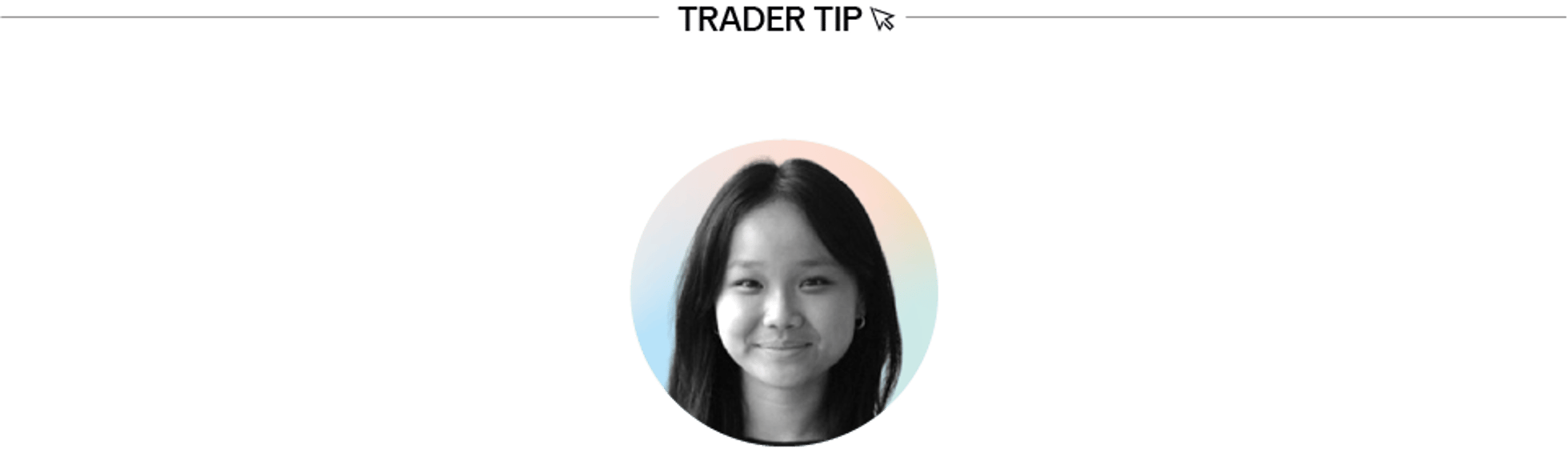
“Kokai has enabled me to move faster overall. If I’ve had previous success with a specific campaign, I can easily clone it up to 50 times at once.”
– Cindy Gotama, Trading Analyst, The Trade Desk
By using these tools, you can work toward streamlining campaign creation, enabling faster setup and greater consistency across all your campaigns.
Once you’ve created campaign templates or closed existing ones, you may want to adjust each one individually to test different strategies. Rather than manually updating each of your campaigns, you can make edits in bulk across all of your campaigns.
Bulk edit with spreadsheets: Export your campaigns into a spreadsheet where you can easily review and adjust your settings. From the spreadsheet, you can swap audiences, tweak pacing settings, and more. Once you’re done making updates, you can upload the spreadsheet back into the platform, and all changes will be applied at once. This feature is important for Kokai power users because it helps them save time and effort that would otherwise be spent manually locating and editing individual campaigns.
Uploading and managing creatives can be time-consuming, especially when you’re dealing with dozens of them. While our platform has always enabled quick creative uploading, troubleshooting creative issues at the publisher level is a common challenge. Avoid campaign launch delay with the following in-platform tools:
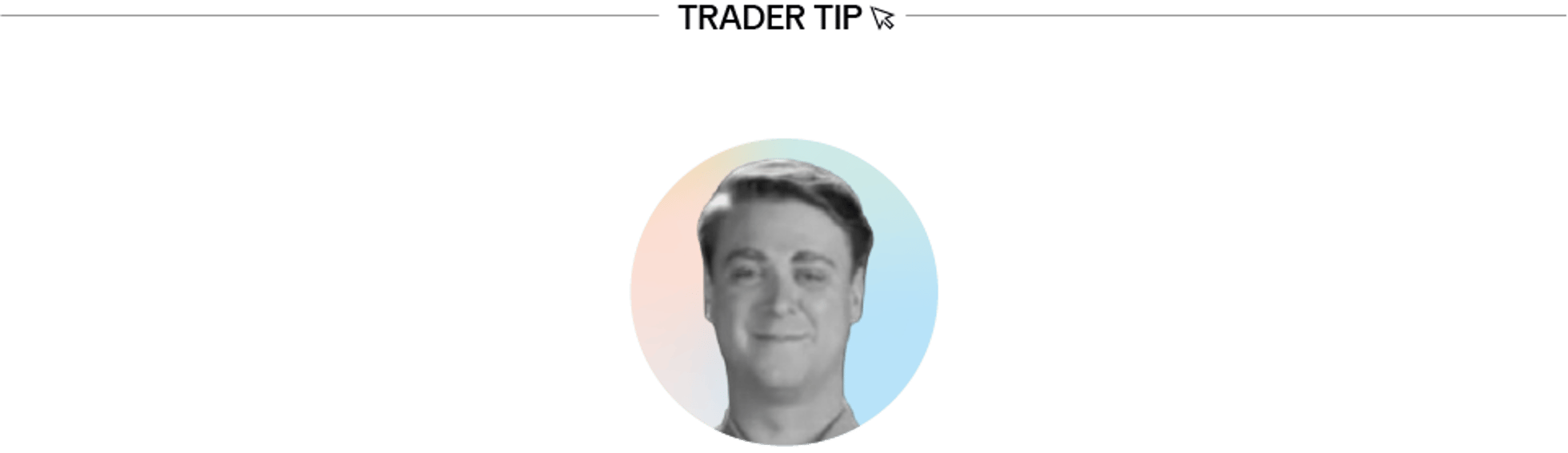
“Being the platform where all the data is available, knowing exactly what’s going on with your campaigns, rather than guessing. Just the ease of using it. That makes all the difference.”
- Priit Kasemaa, Display and Programmatic Manager, Wise
With Kokai’s enhanced tools, managing creatives is faster and more efficient, helping you avoid delays while reducing the time and effort needed to get your ads live.
When you’re managing a large portfolio of campaigns, knowing where to focus your attention is crucial. Kokai’s Portfolio View provides a comprehensive snapshot of your campaigns’ performance, making it easy to prioritize where to spend your time.

“You can see straight away what’s performing well, what’s not performing well, and it helps us deliver best-in-practice campaigns.”
- Brecht Debels, Programmatic AV Director, OMG
Kokai’s Portfolio View can help you prioritize your campaigns by providing clear performance insights and unique campaign performance metrics, allowing you to focus on the campaigns that need immediate attention for optimal results.
Managing many campaigns at once might seem overwhelming, but expert media buyers have found ways to overcome the challenge using Kokai’s efficiency tools. Kokai can help you:
By integrating these features into your daily workflow, you’ll not only save time when setting up your campaigns, but also set them up for lasting success.
“To me, the future of trading is a more efficient platform. The Trade Desk balances a robust platform with user experience.”
– Brecht Debels, Programmatic AV Director, OMG
Start using Kokai today and experience these time-saving benefits firsthand. Not yet a client of The Trade Desk? Contact us today to step into the future of media buying.
Case Studies Connected TV

Case Studies Our platform

Resources Our platform
