Resources Our platform
Improved campaign quality assurance process
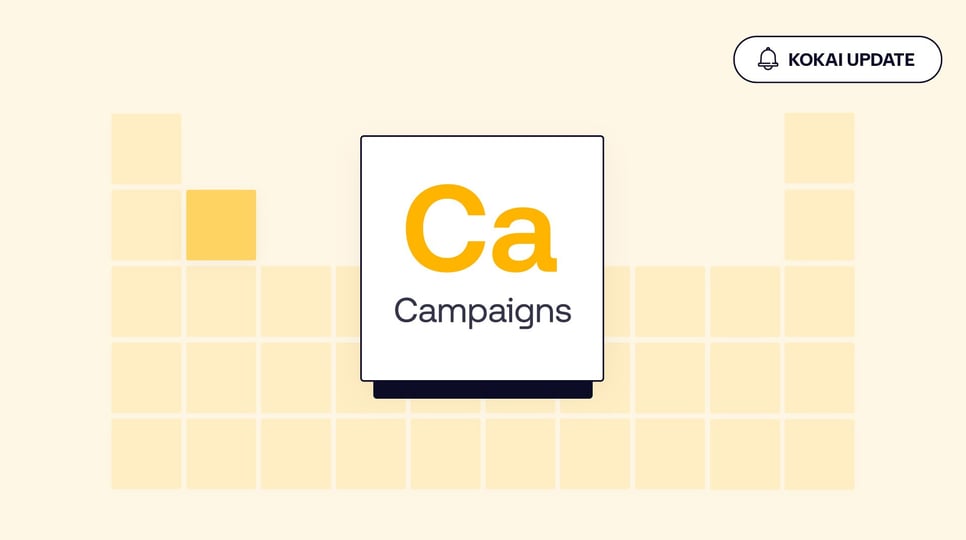
Select your country or region to see content tailored to your country.
Recruiting fraud is a growing issue for many companies.
The Trade Desk takes this issue seriously and is taking steps to address it.
Our platform
Kokai platform experience update
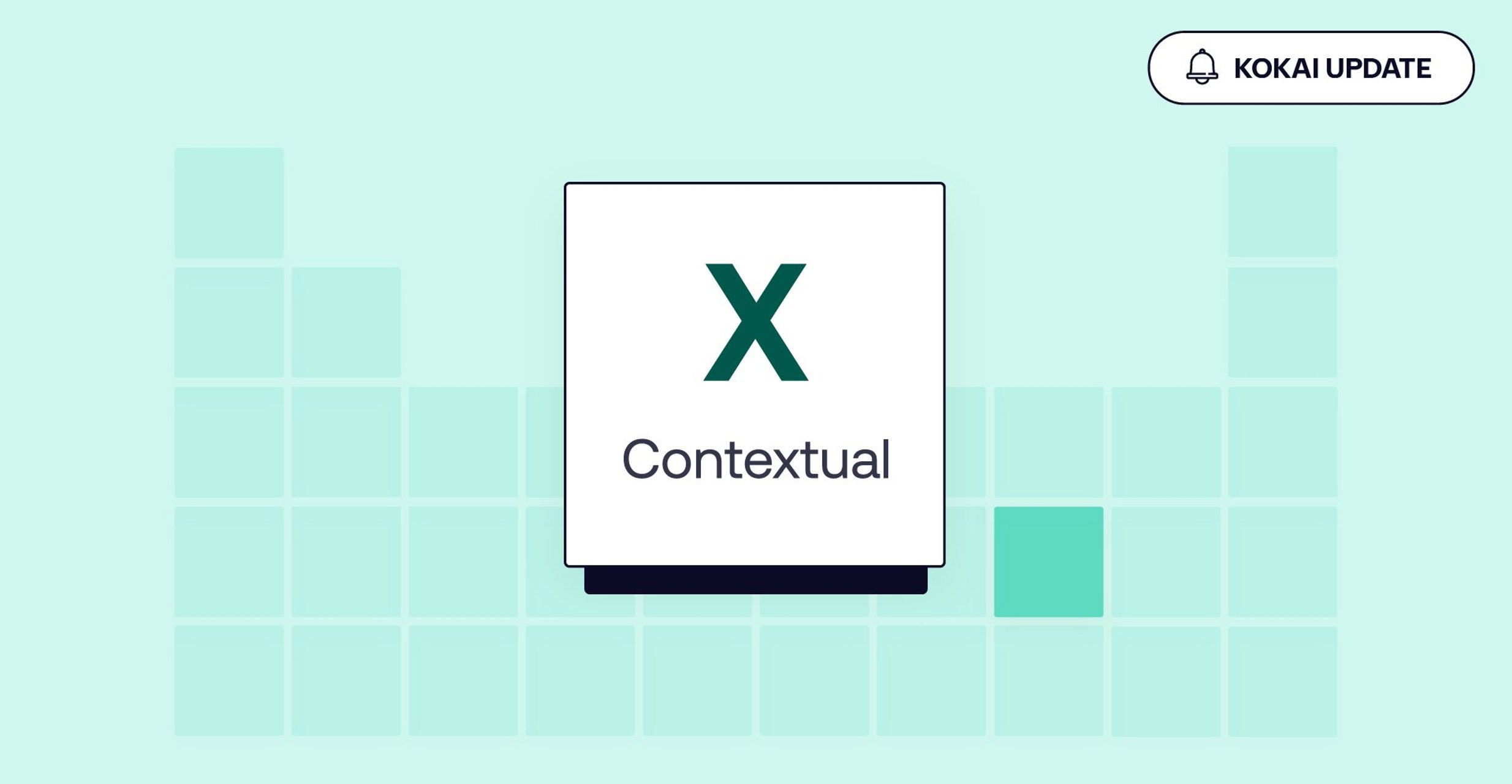
Contextual targeting lets you match your ads with the inventory your audiences interact with. Data providers build off-the-shelf as well as custom audience segments using URL and keyword data to help you understand the content of a given webpage. For example, a furniture brand can choose to advertise its products to people browsing design inspiration. Within the contextual marketplace available in the Kokai platform experience, you can select the segments you want to target and block based on specific topics, selecting from third-party contextual data partners and The Trade Desk’s in-house offerings.
To meet the growing demand for contextual targeting, The Trade Desk has upgraded Kokai’s contextual marketplace to improve audience segment discoverability and usability with features like bulk actions, search, and sorting by audience scale. With the addition of key features, the Contextual tile (X within the programmatic table UI) aims to make it easier for you to optimize your campaigns more effectively. The latest developments include:
Streamlined segment discoverability: Easily search audience segments across data providers in a consolidated, searchable table with comprehensive filters. If you’ve added custom segments designed to address unique needs, those can also be easily located by simply entering the category ID name in the search bar. Search results now include the audience scale for each segment. Note: Search results for segments based on relevance are coming soon.
Bulk actions for targeting and blocking: Add segments in bulk to your targeting strategy with just a few clicks.
Centralized strategy management: View and manage your contextual strategies in a centralized view, making it easy to edit, add, or remove categories anytime.
Publisher-declared signals are moving: TVQI, content duration, content production quality, and content rating are moving to the Inventory Controls (Inv) tile. Category, category app, content genre, and livestream are moving to the Inventory Selection (Is) tile.
This upgrade is now the default for Kokai users. No action is needed to access it.
Learn more about contextual targeting and the contextual marketplace in our Knowledge Portal here (link requires a platform login). For assistance, please reach out to your representative at The Trade Desk.
Resources Our platform
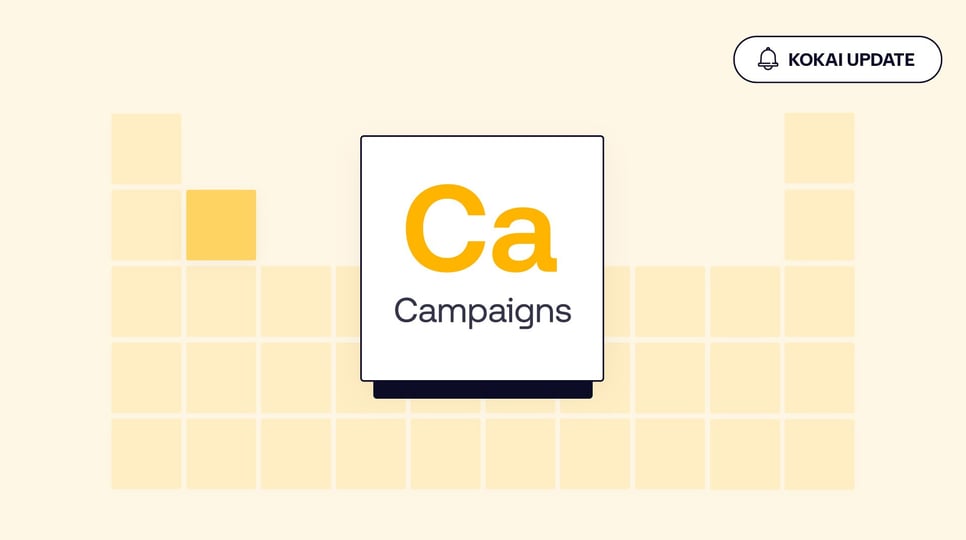
Case Studies Our platform
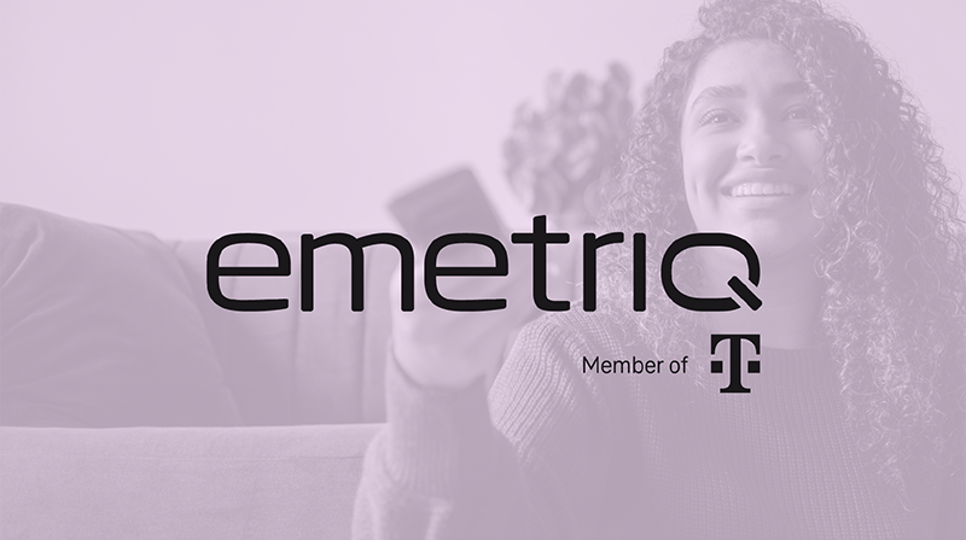
Resources Omnichannel
